We live in a world in which instant gratification is demanded rather than preferred. Consumers know what they want, and will spend their money where they can get it the fastest. With that being said, it comes as no surprise that one of the most common explanations for cart abandonment is a lengthy checkout process. In order to combat this, retailers are forced to speed up the checkout process if they want to increase conversion rates. Here are a few ways to accelerate the online buying process.
Allow buyers to shop without an account
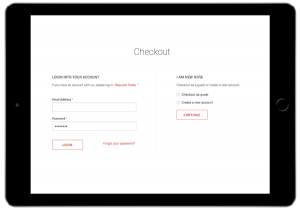
Sign-in barriers, also called “login walls,” require a user to either enter their information as a returning member or create an account in order to make a purchase. Either way, extra work has now been inflicted on the user. Instead of requiring that a shopper sign in, retailers should allow shoppers to make purchases as a guest. Further, when someone buys as a guest, require an email be provided in the checkout process. At the end of purchase, ask the buyer if they are interested in creating an account. Providing an incentive such as a product discount in the messaging will increase the chances of a shopper becoming a subscriber.
Put the customer at ease
Customers often have reservations about making online purchases. These uncertainties are generally associated with bank account security, product intangibility, shipping costs, and return policies. Alleviate the concerns of consumers by providing relevant information on the product and company in the cart alongside the product. Having all of this information in one place prevents a user from interrupting the checkout process to do further research prior to purchasing.
Ask for less information
Often times, customers have to enter a lot of personal information, which creates a longer and less efficient user experience. However, there are certain ways you can layout the form to allow the user to enter less information. For example, when the consumer enters a zip code first, the form can be set up to automatically fill in the city and state fields. Similarly, by entering the credit card number first, the credit card type can be automatically calculated. If a buyer is a returning user, it is highly advised to not only save the user’s order information, but also their credit card numbers. Saving this information will allow users of your ecommerce site to check out in a matter of seconds, and show them that you value their time.
Provide user-friendly order forms
We’ve all been here before while filling out an order form: accidentally forgetting to fill in a mandatory field when checking out and being forced to redo the entire thing. This frustration is not only time consuming, but could also deter a user from finishing the intended purchase. Rather than putting customers through this, caching the collected data will allow a customer to be notified of the error(s) made and continue on with the purchase. Another best practice for ecommerce sites is to create a seamless order experience when a customer is trying to add to or remove the items the checkout cart. The better the user experience, the higher the chance a customer will finish the purchase.
Is your online checkout process in need of optimization? Contact Starkmedia today to find the ecommerce solution that is perfect for your business.