Creating events through Google My Business (GMB) enables you to optimize your Business Profile and this can increase attendance at your business’ events. Like all posts on GMB, the events you create can be discovered through Google Search results and Google Maps. By adding events to your Business Profile, you can attract users to your website and spread awareness of your events.
Creating events on GMB is simple and is the same as creating a post in GMB, but with some additional details added in. To create an event, follow these easy steps:
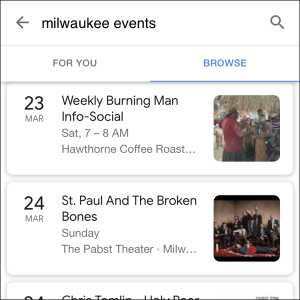 In the Google My Business dashboard, navigate to the “Posts” tab and then “Create Post.”
In the Google My Business dashboard, navigate to the “Posts” tab and then “Create Post.”- Add a description and details, which can be up to 300 words, and an event title.
- Give your event start and end dates and times.
- Add a call-to-action button, such as “Learn more” or “sign up” that links back to your website with more information about the event.
In addition to the copy for event posts on GMB, you should always include an image. The ideal image size is 750×750 pixels—an image smaller than 250×250 pixels will not be accepted. Events on GMB are live on a Business Profile until the event end date.
If you’re looking to increase attendance at your events and capture your customers’ attention, contact us today and we can help you optimize your Google Business Profile.